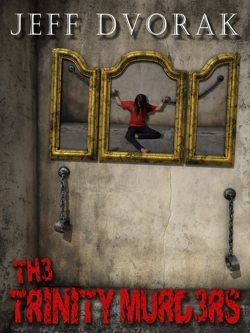 I’ve had a few folks ask me about the nitty gritty details of ebook formatting, so we’ll have a couple of guest posts coming up on that topic (my way of formatting my ebooks is having someone else do it for me, so I figured I’d bow to the expertise of others). We’ll have a post coming along that details the way to get in and tinker with the html and such, but today’s post offers a simpler solution.
I’ve had a few folks ask me about the nitty gritty details of ebook formatting, so we’ll have a couple of guest posts coming up on that topic (my way of formatting my ebooks is having someone else do it for me, so I figured I’d bow to the expertise of others). We’ll have a post coming along that details the way to get in and tinker with the html and such, but today’s post offers a simpler solution.
Thanks, Jeff Dvorak, for writing this up for us.
* * *
I just published my first book 2 weeks ago. Once my work was done I knew I had three more steps before I could get my book out there; commission a cover, get it professionally edited and format it for the Kindle and Nook. As I write this, tomorrow, August 18th will be my 14th anniversary working for eBay so I would consider myself a computer guy but even I didn’t want to have anything to do with formatting my own book. It’s hard enough making the words presentable, I had no desire to make the text presentable also.
Before I started down the ePath I did a lot of research and when it came to formatting, what everyone said was how difficult it was. Kindle doesn’t read Microsoft word, it will put in weird characters and weird breaks, it will look horrible…you must have a professional format it! The problem is, the people saying that are also the ones saying, “I can do it for you!” So I drank the kool-aid and when I was ready, I contacted a formatter off a well known blog and sent them an email. What I got back was that if I got them my manuscript within two weeks, they SHOULD be able to have it back to me in six to eight weeks….that’s how far out they were. Not to mention it would cost $150. After five minutes of staring at the screen, dumbfounded, I knew I needed to bite the bullet and learn how to format.
Now I’ll admit, it took me the better part of two days to get it right but mostly because I didn’t write it correctly. As I wrote, I double spaced every paragraph, I didn’t indent the first line of each paragraph and when I finished a chapter I skipped a line, wrote chapter X, skipped another line and kept going. So the first thing I had to do was clean up my text. I removed each extra line from between the paragraphs, I indented each paragraph and at the end of each chapter I inserted a page break. Those are very easy to do. On the Word toolbar, go to “insert”, then “break”, make sure the radio button for page break is chosen and hit ok. Once you’ve done all that, on the standard toolbar there is a paragraph icon, if you click on that it will show you every break, return, space…everything you have put in your document. Once you’ve enabled that you can go through and take out any extra line breaks or miscellaneous spaces that you added by mistake. That’s pretty much it folks.
Once you’ve done all that you want to resave it as a “webpage, filtered” document. Go up to “save as” and when the save box appears, under the heading “save as type”, change that to “webpage, filtered”. There is a lot of coding that exists within a Microsoft word document which enables the document to function in the Word environment that could cause problems out on the web. By saving it as “webpage, filtered”, it will strip out the unneeded code which makes it easy for Amazon to read.
Now comes the fun part. If you have a Kindle, great, if not, get the Kindle app. When you register your Kindle or Kindle app, Amazon gives you a unique email address where you can send your own documents. The first thing you’ll need to do is go into your account on Amazon and authorize your personal email so they will allow documents from that email to your Kindle. Once you’ve done that, email it to yourself. In a minute or two, it will show up on your Kindle and you can read it just like you would any other book. From there you can review the formatting and tinker with any changes you want. In my case, two of the chapters ended naturally at the end of a page so with the page break there was an extra blank page. I went back in, removed the break after those two chapters, emailed myself again and it was fine. Once you’ve completed this, the document works well with both the Kindle and the Nook.
As I’m writing my second book now, I’m making sure to do the minor things I didn’t do with the first book and when I’m done, the only thing I’ll have to do is save it as “webpage, filtered” and that’s it. It’ll be formatted. Now I’ll admit, this is just the basics of formatting. If you read my book….which I would LOVE!, you will see that it is only the book. I didn’t embed the cover on the front page, I didn’t put a title page, copyright page or any of the affiliated items. My book is strictly the book but it is perfectly formatted like any slick legacy published book. Once you have these basics, you can tinker with the others. This weekend I plan to include my cover and create a title page and see how that looks. I’ll go through the “emailing myself” phase again and if I like how it turns out, it’s really easy to change your document on Amazon and Barnes and Noble. You just go to your author page and upload the new document. Usually within 24 hours they will swap out the old document for the new. People who have already bought your book can even go and download the new version for free…but that’s a different blog topic entirely.
Anyway, that’s about it. I hope this information proves useful and if you have any questions for me please leave a note and I’ll respond as soon as I see it. Thanks for your time and good luck.
* * *
Thanks, Jeff! If you guys get a chance, check out his novel, The Trinity Murders, or pop over to his blog or say hi to him on Twitter.
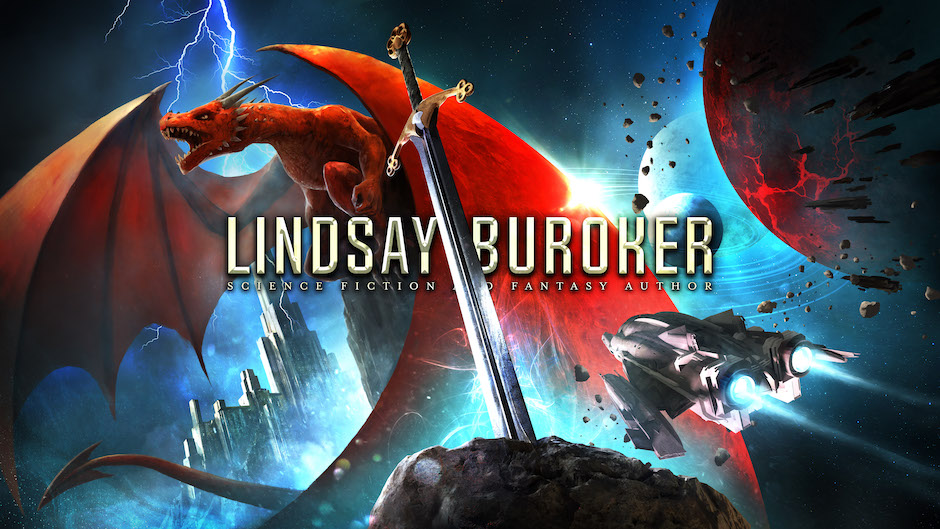
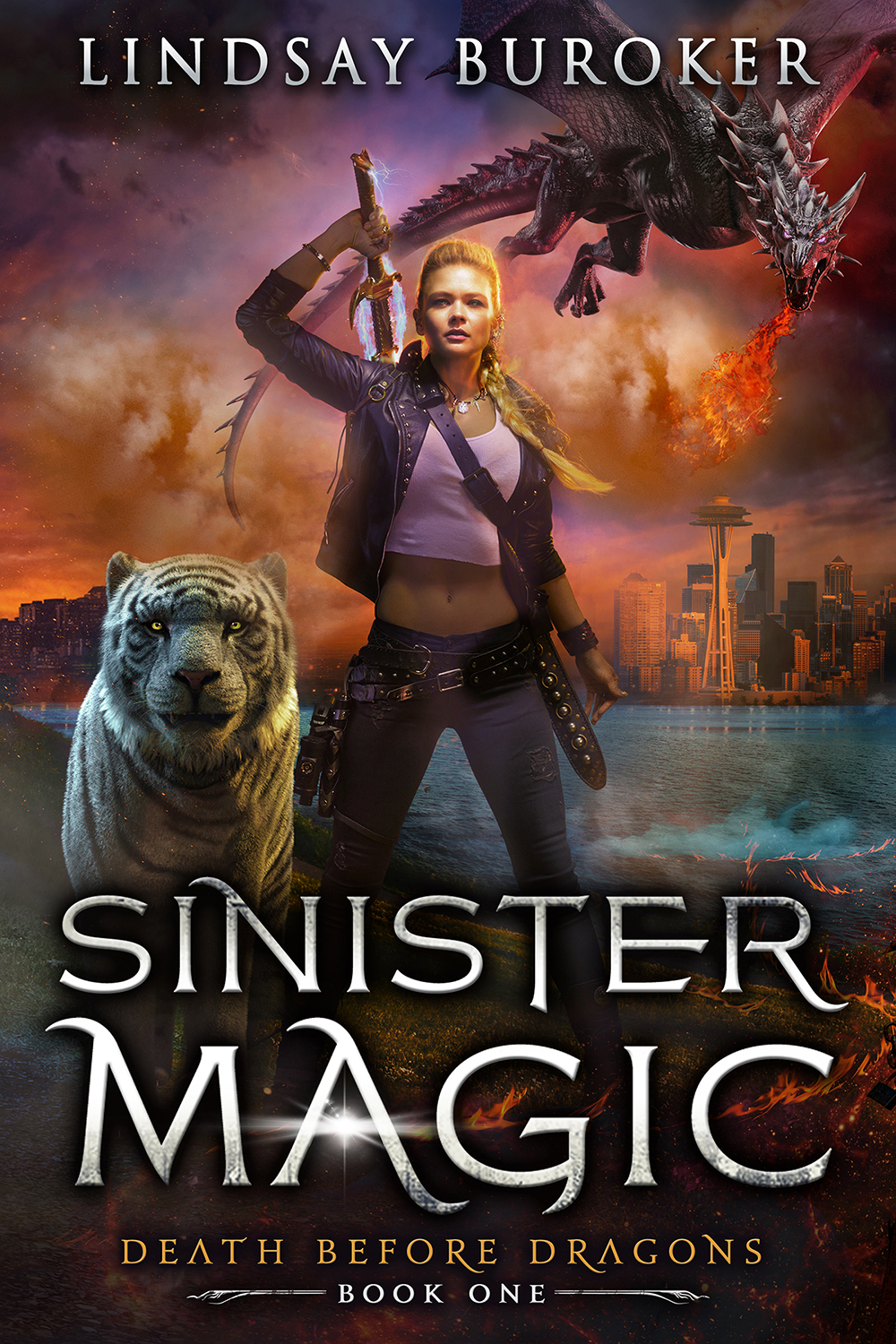
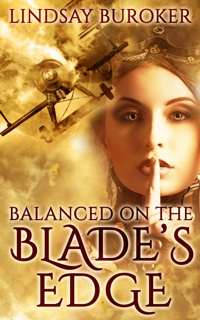
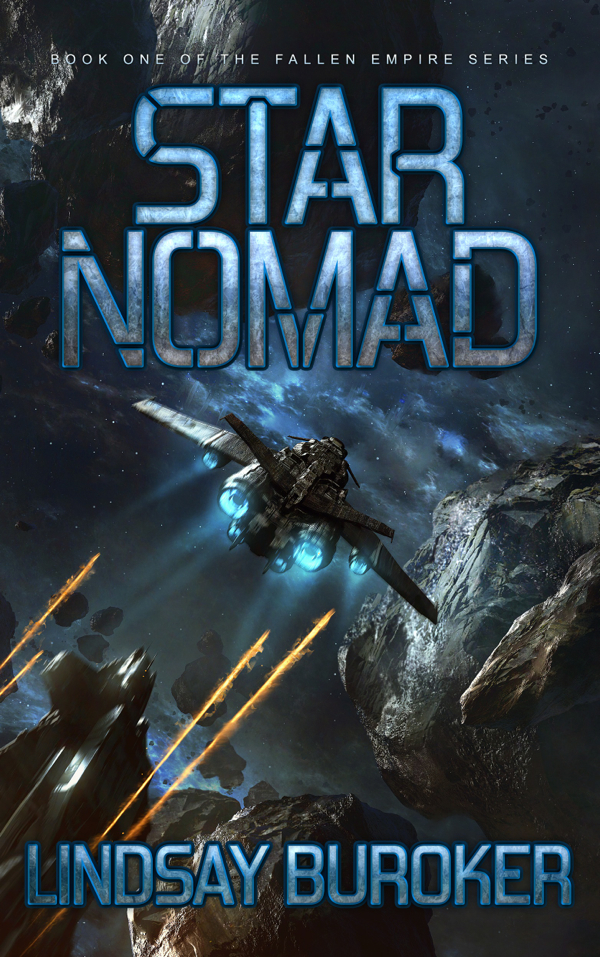
I’ll have to come back and reread this sometime very soon. Thanks Jeff & Lindsay. All success to you, Jeff.
Out of interest, why didn’t you use the MobiPocket or KindleGen for PC or Mac to create the formatted version for upload?
Hey Ryan,
When I realized I needed to format it myself I went searching for information, which was hard to find. When I finally found a relevant document that wasn’t telling me how impossible it was, I was told I could do it all through Word. Since I’ve been using word for over 15 years, I’m very comfortable with it so I stopped looking for more information. I found word to be so easy I stuck with it.
Jeff
Completely understandable. I too, know my Word, I think when approaching something new, it’s hard to know when what they suggest is better than what you can do.
I think I’m going to format in Word myself, and see how it goes. I’m also creating my own cover, but I’m also comfortable with PS thankfully. Let’s hope it turns out well.
Jeff,
Thanks for a great article. I too had my first novel converted to mobi format by a professional for Kindle. I found it a daunting task trying to do it myself. I’m going to make the effort in converting it myself for my next project. Nice to know that it can be done.
Regards.
I’m concerned about your comment about removing page breaks at 2 chapters because of natural page breaks there. On the Kindle/App, did you change the font size and see if it still breaks at the same point? You can’t predict what font size your readers will read with. Correcting for one size may mess things up for another.
Eric
Hey Eric,
That is a fantastic point and one I didn’t think about. I’ve just been looking into Mobipocket and Kindlegen and Kindlegen appears to be a much more advanced program for people with a lot of knowledge. Mobipocket looks interesting and I will definitely research that before I’m ready to publish my second book. Thanks for the great point Eric.
Jeff
Thank you, Jeff, for the original post. (Sorry, I should’ve done that before.) I’m always on the lookout for ways to improve formatting. I’ve never used Kindlegen, but I’ve found Mobipocket fairly easy to use.
I’m the one who should have thanked Lindsay for giving me the opportunity to come on here and make myself known…something I also should have done before. So thank you Lindsay for this opportunity and thanks again for the tips Eric. Everybody should be able to format their own book. Especially for people like me who are just starting out and don’t have royalty checks coming in to pay for these things. With a little work and patience, formatting can be pretty painless.
You’re most welcome, Jeff, and thanks for the comments, Eric! 🙂
Awesome! Thank you! I’m going to go do these things right now, and I’m saving this post, too. 🙂
Fascinating how all of us DIYers have worked out slightly different methods. I think the main thing is to check every single page before publishing – never assume you’ve got it right.
(My method is here: http://tinyurl.com/33afuhh.)
I did a couple of posts on formatting for Kindle and Smashwords, but my ePub didn’t come out very nicely. I think your Save tip is going to be just what I need!
Marian Allen
Formatting Part 1
Part 2
Hey Jeff,
Me again. Just curious how much of the cover work you have done? I’m having plenty of issues getting my cover image online and looking good. So many people have so many opinions on the size, the compression, the optimization etc. It’s crazy, but I just can’t get mine up without it turning to crushed-crap.
You know, it’s funny. Facebook is a wonderful thing. I contacted 3 people online about doing a cover for me and nobody returned my email…none. Then I remember I had an old High School buddy on FB who is a creative director for Zynga out in LA. He had never done a cover before but said he would love to give it a go. The one thing I do know is that the size is 600×800 and he saved it under 500KB. At one point it was over 500 and I couldn’t get it added to my board profile on the Kindle boards. Once he resaved it at a rez below 500, it worked just fine. I hope that helps….some?
Jeff