I’ve talked to a few new self-publishers lately, and it seems quite a few authors are uploading their ebooks to Amazon and that’s it. Now, if you want to sign up for Amazon’s KDP Select (book borrowing) program (which requires exclusivity in exchange for enrollment), that’s one thing, but it sounds like a lot of authors just haven’t thought about all of the places where they can make their ebooks available. It’s true that Amazon is the big kahuna, but the more places people can find your book, the more potential readers you can reach. In other words, not everybody has a Kindle!
Places You Can Upload Your Ebook
Amazon KDP — ’nuff said.
Barnes & Noble PubIt — For the Nook readers.
Kobo — This e-reader is big in Canada and other international markets.
Apple — The iBookstore. You need access to a Mac to run iTunes Producer and upload directly, but you can also get into Apple via Smashwords.
Smashwords — A bookstore and distributor that can get you into some of the places that don’t have self-publishing portals (i.e. Sony, Diesel, etc., and they’re also jumping into the library scene now).
Note: There are other smaller bookstores out there that allow indie authors to upload their ebooks as well. You may find them on your own or be approached by the owners. Just make sure there aren’t any fees for getting into the store (royalty cuts are norm, but not upfront fees).
Extra Places Where You Can Upload FREE Ebooks
If you have a freebie that you’re using to introduce people to your work, you definitely want to give it away everywhere you can. Here’s a video I did last year talking about how to get your ebook listed for free at Barnes & Noble and Amazon (where the lowest price you can list a book for is technically 99 cents). There are other places to publish your freebie too:
If you know of other sites authors can upload their free ebooks, please let us know in the comments (no charge sites only), and I’ll add them to the list.
Good luck, all!
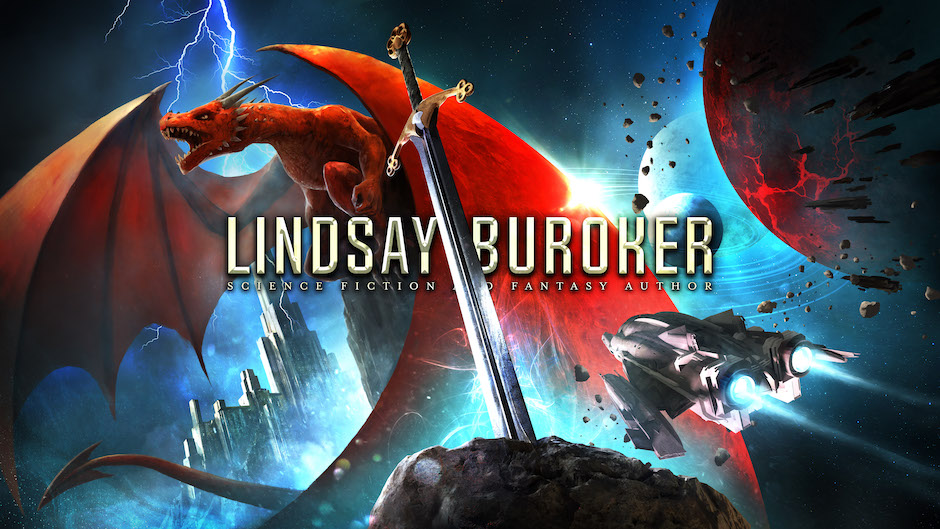
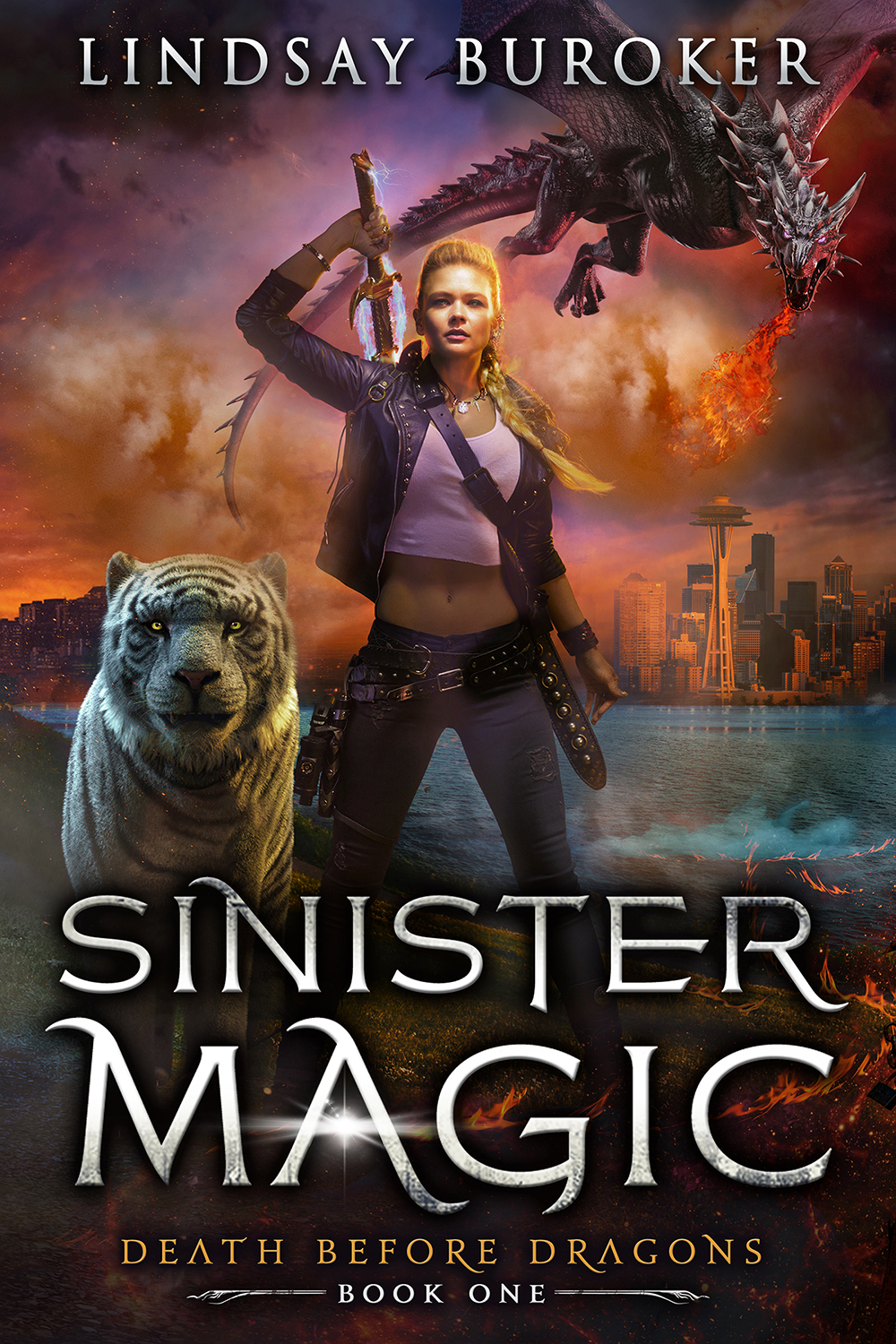
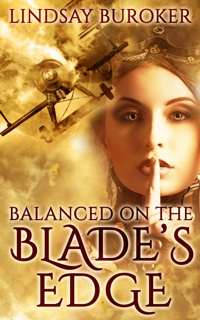
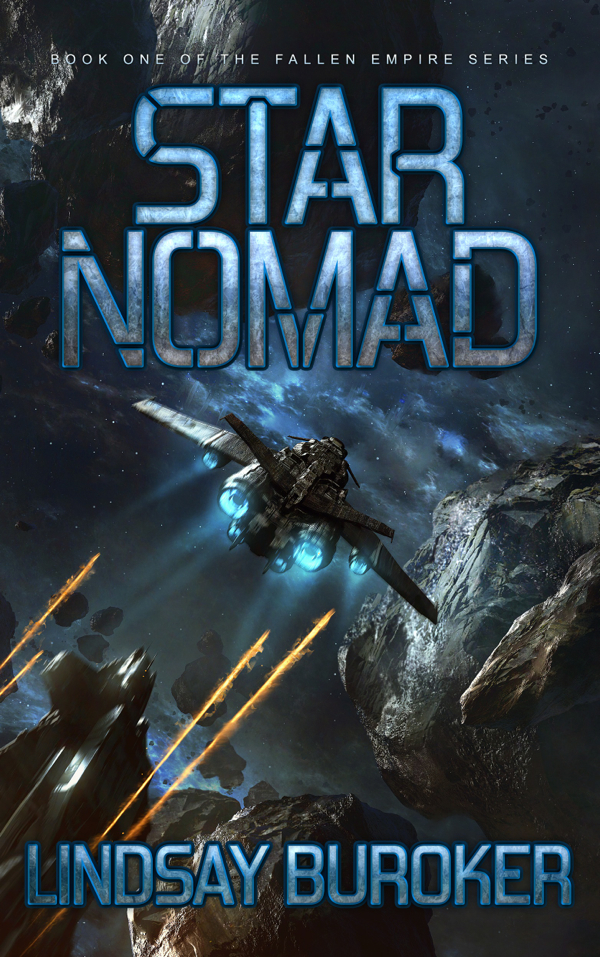
XinXii and All Romance E-books/OmniLit are two. Google has a partner program, but it’s a nightmare to use. (Note: Smashwords gives me little trouble. Google? Makes me want to pull out my hair.)
I wrote a post somewhere that has more and gives pros and cons of each. I’ll have to dig up the link.
Thanks, Carradee!
Cool, thanks, I didn’t know you could get into Kobo directly now. Does anyone sell many books there?
The Kobo Writing Life program launched within the last month or two, so it’s pretty new–but they’ve apparently already got a lot of indie authors signed up. I’m looking into it myself, though I haven’t published there yet.
For anyone in Canada, Kobo is a must–Kindles are popular here, but Kobo eReaders are ubiquitous.
Amy, I signed up not long ago and have actually seen some activity ie sells so far. It’s exciting. There account set up and upload process is the simplest I’ve experience so far.
When I checked B&N, you had to have a US bank account to sign up. Since I’m in Canada, that wasn’t possible. Just checked. Still do.
With KOBO I had to sign legal publishing documents, nothing like Amazon where it’s done online and relatively automated and impersonal.
James, I believe international authors can get into B&N via Smashwords.
Kobo just launched their self-publishing portal in July, and I don’t think you have to jump through those hoops any more. I signed up and just filled in my mailing, tax, and bank deposit information online.
Agreed . Get to B&N w Smashwords, but in the process they take a cut. Can’t go direclty from outisde US.
With Smashwords –> B&N, last time I checked, you actually get a higher % for some price points than you get if you go direct, even after Smashwords takes their cut.
My sales on B&N through Smashwords showed this:
$3.95 Book price
30% to B&N, 10% to SW; 60% to me.
On Amazon I’d get 70% for most sales unless it’s a 35% region.
I don’t know what I’d get selling directly on B&N.
Yup, they get their cut, but at least it’s an alternative option. Maybe B&N will get with the program eventually!
Oh, and going through SW *is* a better deal on ebooks priced under $2.99, as you get the 60% instead of the 35% B&N offers through PubIt. Some of my 99-cent short stories go to B&N through SW because of that.
I’m an accountant. It means I know a few things about finances etc. Today I looked over B&N latest financial report. They have operating losses. Their Nook is a money loser , possibly beause they can’t gain traction aginst Amazon. They’ve been losing money for a while. Their balance is weak, not terrible, but not great. I say this because it’s not impossible to imagine B&N disappearing. Not there yet, but possible. Maybe they have to cut their losses on the Nook because it’s not used outside the US like Kindle / Kobo / Apple. Either way, something has to change. They can’t continue as is.
My biggest beef with Smashwords is uploading a MS Word file and not an epub file. The formating doesn’t always translate. With my epub files, I know I have the formating the way I want.
Yep. I find it insulting. I contacted them about letting authors upload epubs and the response, much like their instructions, was condescending. At least I thought so. I’m putting my books up on Kobo directly. Still waiting for my iTunes Publishers account (Hurry up Apple!) I don’t know if I’ll ever go back to Smashwords. I just don’t like the way they do things. They seem good people, and I don’t disagree with their mission, just their methods. Oh, my books were on there but came down for KDP Select, which I’m out of now.
Yes, that’s why I want to upload directly whenever possible. The meatgrinder and also the fact that it can be a long wait. The people who reviews ebooks for their premium catalog aren’t consistent and I’ve had cases where a book gets approved, then I go in and fix one typo, submit it again, and this time it doesn’t get approved. That’s what happened with Conspiracy and it took 3 months for it to get to the Apple Store. A lot of people asked where it was and I could only tell them to download the Kindle app for their iPads and buy the book from Amazon.
Smashwords can be slow.
Slow to process your Word file. Slow to process it for premium status and hence available on B&N et al.
I haven’t tracked the time, but a rough guess is 2 to 4 days. Not like Amazon where changes (e.g., new epub file, new price) happen in a few hours.
The way I see it, if you upload to Amazon, Smashwords and Lulu.com, you have all stores covered, at least all the major English speaking ones.
Another free ebook site is obooko.com It doesn’t cost anything to list your books, and it is easy to use.
James–just wanted to let you know that I recently uploaded my new MG fantasy e-book to Kobo, and it couldn’t have been easier. Gorgeous interface, easy to navigate. If you haven’t been there in a while, do give it another try! 🙂
I’ve set up a Kobo account for publishing. It’s great looking and easy to use. So far. I haven’t uploaded any epub files yet. In the works. So much to do.
I signed up for Kobo, but didn’t upload there yet. You need an ISBN, so there is a fee. For now, I’ll just go through Smashwords [even tho it seems to take forever to show up on Kobo].
Feedbooks is great for free stuff. Then list yourself and your title on Getfreebooks to boost your Smashwords downloads.
Just to add a clarification: Canadians have it easier when it comes to obtaining ISBN numbers; it’s done through Library and Archives Canada, and is completely free. So if you’re a lucky Canuck and publishing on Kobo, no fees!
It is free in Canada to Canadian resident publishers.
The Kobo site explains how to get an ISBN for Cda / US / UK & Ireland / Eur / NZ / Aus.
It’s here: http://download.kobobooks.com/learnmore/writinglife/KWL_FAQ.pdf
I didn’t have to use a ISBN when uploading to Kobo did you go through http://writinglife.kobobooks.com to upload?
Dont’ forget Kbuuk! We just launched in March this year. We’re still in beta, but we’d like to invite everyone to come and check us out. http://kbuuk.com.
Happy reading and writing to all!
Wattpad.
It’s great for building an audience, but it’s hard to get them to go buy the book. This will improve once I have sequels out (getting close). The community is highly supportive and interactive. Good for the ego. You can release chapters at whatever pace you want. I do one chapter a week, so it’s not all instantly for free.
I’m having a lot of success there, and since I started putting a message at the bottom of each chapter about the book being for sale, I’ve started to get a slight increase in sales. I’m also going to be adding a bonus short story to each for-sale ebook to encourage readers of the free version to make a purchase.
In November I’m planning to do a blog post about Wattpad and my experiences there. The Storm Dragon’s Heart will become a featured book there in late October.
Pingback: Writing Blog Treasures 8~25 | Gene Lempp ~ Writer
Kobo just announced they have partnered with the American Booksellers Association. http://blog.kobobooks.com/discover-ereading-at-your-local-bookstore-with-kobo-and-the-american-booksellers-association/
I’m new to the world of self publishing so have been learning a lot from everything everyone has said on this post and comments. Has anyone tried using the new tools like gumroad or shoplocket. I believe that you can upload digital files and sell via a link on a blog or website or Twitter or Facebook. Great if selling to an existing audience. Could be a good compliment to the existing amazon sw channels. Their charges seem a lot less 2.5% to 5% + 25c. Interested to hear if anyone had tried and what the pros and cons were.
Smashwords can be slow.
Slow to process your Word file. Slow to process it for premium status and hence available on B&N et al.
I haven’t tracked the time, but a rough guess is 2 to 4 days. Not like Amazon where changes (e.g., new epub file, new price) happen in a few hours.