If you stopped by earlier in the week, you know I’m planning to switch from using Smashwords to distribute to Apple and Kobo and start uploading ebooks directly to those stores. I’ve already uploaded my fourth Emperor’s Edge book to Kobo (I’m beta testing their new self-publishing portal, but the platform should be available to everyone soon), but I need to either get a new Mac or upgrade my own one before I can give Apple a try. Fortunately, I stumbled across Danielle Bourdon‘s blog where she was talking about her experiences with Apple. Since she’s already done what I plan to do, I asked her to answer a few questions for us.
Uploading Ebooks (iBooks) Directly to the Apple Store
Thanks for stopping by, Danielle! I’ve heard there are some hoops to jump through to be able to upload your own ebooks into the Apple Store. What made you decide to figure things out?
There are definitely a few hoops to jump through. I’ve never owned a Mac before this, so I was green going in. One of the top reasons I decided to upload direct was the wait time regarding reporting through the aggregator. Sometimes it was as long as 5-6 weeks between reports, which makes it very difficult to plan marketing strategies or to know what promotions are working.
Can you talk about what’s involved? I know you have to have a Mac, and I think there’s some software you have to download?
First things first is to make an iTunes Connect account. Once you’re approved (it takes anywhere from a few days to a couple weeks), Apple will send you a link to iTunes Producer. This is the application you need the Mac for. It’s a simple download and easy enough to use. They only accept ePubs (as of this writing), so you’ll need to generate one that passes through an ePub checker.
The other must-have is your own ISBN. Apple does not provide them. They cost $250 per 10 ISBNs through Bowker.
Do you know if it’s easy for self-published authors to get accepted as iTunes publishers, or is there an approval process?
The approval process is fairly smooth. The only hitch I encountered was that the Seller’s name must also match the EIN or the SSN. I use my maiden name, Bourdon, not my married name. Once I figured the semantics out, I was good to go.
Is it fairly painless to upload new books once you’ve done the initial setup?
I think so. The screens are easy to read and pretty self explanatory. You need Producer to make any other changes such as text, description or things of that nature. You can use iTunes Connect through a regular PC.
One thing prospective authors should note is that if you’ve had your books up through an aggregator, you’ll lose all your reviews once you direct upload. That was why it took me four months to finally bite the bullet and upload myself. Losing hundreds of reviews isn’t fun.
Ouch! Yes, at this time I’m planning to leave my old ebooks at Smashwords and just upload directly with new ones.
Do you feel you have more control over your books/descriptions/categories/etc. than if you went through a distributor such as Smashwords?
What I have is more immediate control. I can make changes instantaneously, which I prefer. Some authors might not need or want that option. There is a short wait time–no more than 6 days for me so far–from the time you upload to the time the books go live. I’ve heard others say they’ve waited upwards of three weeks. For me, personally, it was absolutely worth the investment to start from scratch with iTunes.
Great, thanks for answering these questions, Danielle!
Thanks for having me, Lindsay!
~*~
If you have any questions for Danielle, please ask them below, and I’ll try to get her to stop by and respond to comments. Also, if you’d like to support a fellow indie and check out her work, she’s writes paranormal, romance, horror, and dark fantasy, and is the author of 10 novels and 9 short stories. You can find more information on her site.
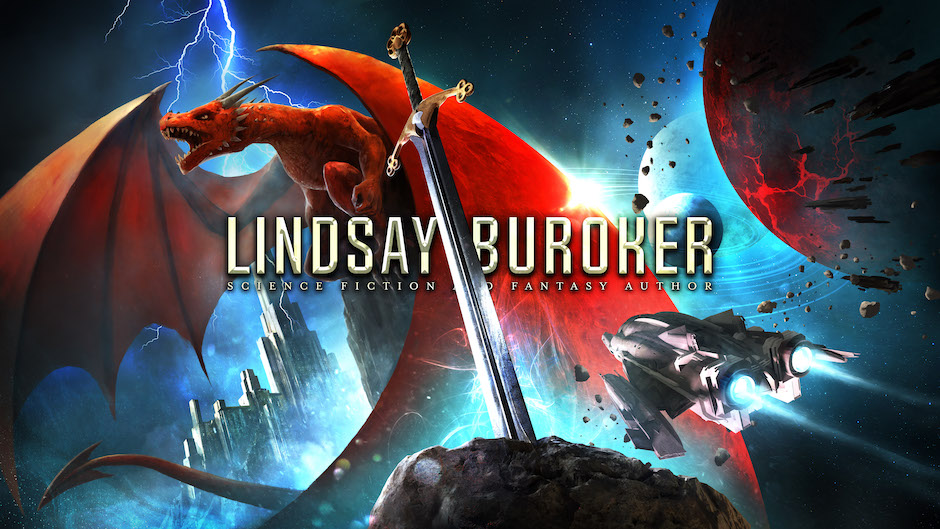
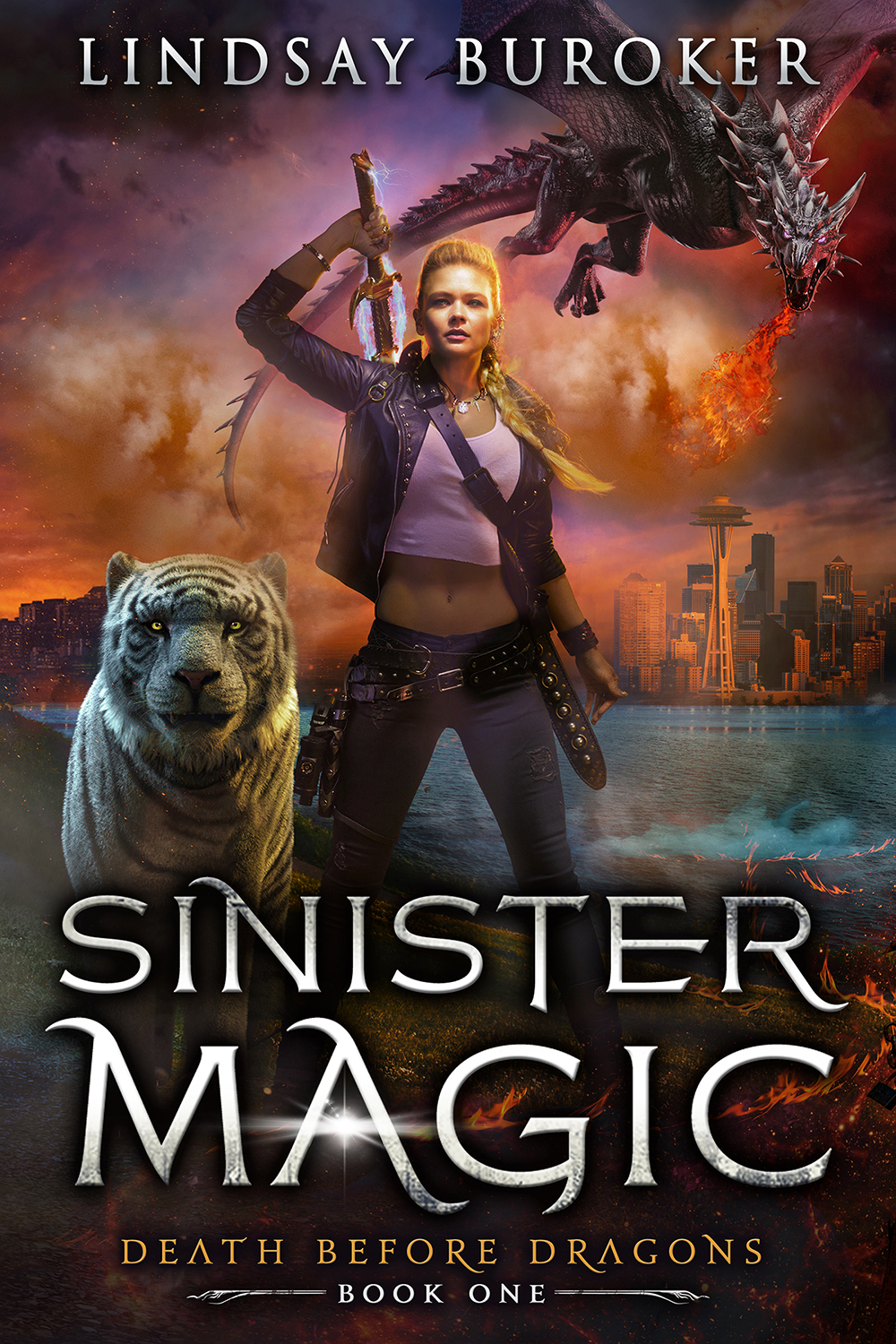
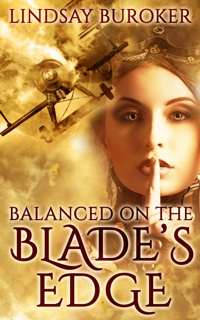
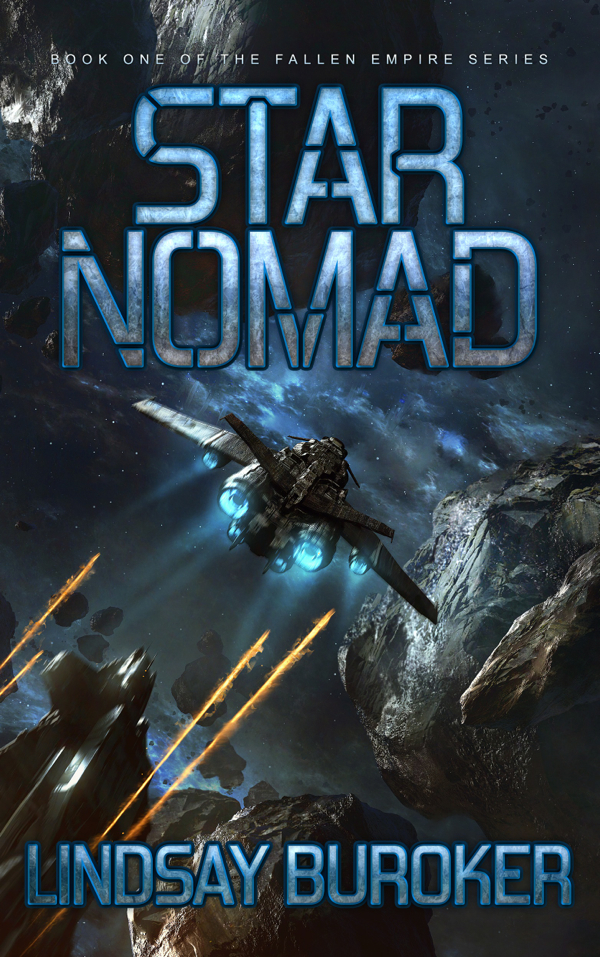
Thanks for this. When you get a block of say 10 ISBNs from Bowker, can you save them to use in the future or is there an expiration date? I don’t have anywhere near that many books ready to go but I hope to get there in a few years.
Bummer. I don’t have mac. I did notice how long it took to get into the premium catalog with my last book, which had me pulling hair and panicking.
Will look into uploading directly to Kobo though, and B&N for the next one.
$250 for ten registration numbers? I could commission another original cover for that, or run a 50,000k word novel through my editor. And the publishing platform is married to software that you can only buy from the distributor? That’s ridiculous. As frustrating as Smashwords may be, I think it’s better to stick with them, at least until Apple becomes more indie-friendly.
Thanks for the insight though.
Joe,
It’s definitely not for everyone. The expense and losing hard earned reviews are a drawback. At least there is a choice now, however, and for that I was grateful.
Thanks for commenting!
All the best,
Danielle
The software is free. You just have to buy a Mac. 😀
Seriously, though, it’s probably only going to appeal to authors who are already Mac users or who have built enough of a following that the month+ wait is a big inconvenience for readers who know the next book is out and are frustrated that it’s not available yet at Apple. At that point, you’re probably making enough from your books that $25 per ISBN is a meager investment.
I haven’t checked into this, but it may be possible, too, to use the $10 ISBN purchase option from Smashwords to get them less expensively. You’ll probably still be uploading your books there, just not using them as a distributor for the stores you can get into on your own.
This brings up my possibly silly question. If you publish on Apple with your own ISBN, and also publish on Amazon, B&N, Smashwords, etc. Would you want to use that same ISBN that you purchased, or since they are kind of on different platforms would they be different versions, so you would use that distributors ISBN scheme?
Hi Keith,
I use my own ISBNs for my books. (They’re free here in Canada.) I use the same ISBN for one ebook title across all types and platforms. Only the paperback version gets a different ISBN because it’s a completely different format.
Even if you use your own ISBN, Amazon and B&N slap their own unique identifier on your ebook anyway. Amazon uses ASIN, and B&N comes up with some other ISBN that is different from the one I submit to Smashwords.
Although some companies that sell ISBNs might try to tell you that you need a different one for each ebook type/platform, this really seems like a cash grab, since there are a myriad of ebook formats and platforms out there. One ISBN per ebook title is much easier to manage and track. Just make sure you use a different one if you release a paperback version.
@Raven – As far as I can tell, there is no expiration date on the ISBNs. I bought my first block of 10 two yrs ago, and just recently used the last few. They were still viable. 🙂
@Mary – Here’s a link to something that might help. I didn’t come across this until after I bought my Mac unfortunately, and I don’t know too many specifics, but it *might* be a work around to purchasing an Apple product. It’s Mac-in-Cloud, where supposedly you can rent (by the hour, day, week, etc) access to Mac platforms. Hope this helps! http://www.macincloud.com/
Thanks for the comments, girls!
All the best,
Danielle
Thank you for the excellent information, Danielle.
Welcome, Paul!
Thanks for the great info. That MacInCloud looks pretty interesting!
That’s some great information! Thank you.
Am I understanding this correctly: if you publish under a pen name which is of course different than your legal name that’s on an EIN then you cannot upload directly to Apple/itunes?
Again, thank you:)
Welcome, Jon!
Marta – You can upload, but your pen name will show as the author, and your real name will show as the Seller (which obliterates privacy issues if that’s what you’re after).
The only way around this is to register a publishing company with an EIN and wait for it to clear. I tried that and after 4-5 weeks of waiting, it still wouldn’t go through, so I went a different route.
Hope this info helps!
All the best,
Danielle
Pingback: Writing Blog Treasures 6~16 | Gene Lempp ~ Writer
Thanks for this entry… it gave me the info I needed about ibooks and pen names!
I just submitted my ebook to iTunes a week ago (hopefully it won’t take too long to go live).
Does anyone know how to selectively give away a few ebooks from the iTunes store to bloggers and magazines for their review?
Thanks,
Joanne
Smashwords is the only store I know of that lets you generate 100%-off coupons and essentially give away free copies. I usually just email the mobi/epub file directly to the person. Good luck!
Thanks Lindsay.
I have two problems though – one, the file is 29MB so I can’t email it. But there are ways around that. My biggest concern is preventing people from just forwarding the file to others. How can you keep that from happening?